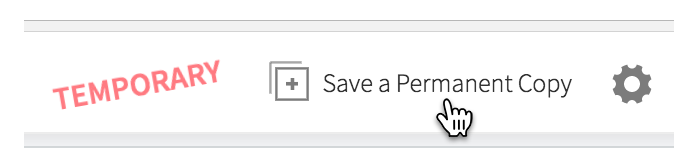RStudio Cloud: bit.ly/js4shiny-cloud
js4shiny.com/setup
Welcome!
JavaScript for Shiny Users
Garrick Aden-Buie
rstudio::conf(2020, "JavaScript for Shiny Users")
rstudio::conf
Workshop Policies
Identify the exits closes to you in case of emergency
Please review the rstudio::conf code of conduct that applies to all workshops. Issues can be addressed in three ways
In person: contact and rstudio::conf staff member or the conference registration desk
By email: send a message to conf@rstudio.com
By phone: call 844—448—1212
Please do not photograph people wearing red lanyards
A chill-out room is available for neurologically diverse attendees on the 4th floor of Tower 1.
Meet our team...
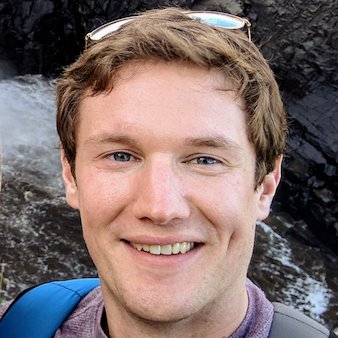 Carson
Carson
@cpsievert
 Colin
Colin
@_ColinFay
 Garrick
Garrick
@grrrck
 Maya
Maya
@Mayacelium
 Nick
Nick
@NicholasStrayer
Learn more about us at
js4shiny.com/people
Carson:
- sofware engineer at rstudio: shiny, plotly, rmarkdown
- author of Interactive data visualization with R, plotly, and shiny
- phd from Iowa State
Colin:
- Data scientist and R hacker at ThinkR
- known for: Golem and bubble much much more
Maya:
- Creates custom Shiny apps for clinical trials at Cytel
- 2019 Intern at RStudio designed tidyblocks: visual programming language
- Creates awsome inforgraphics for Jambase
Nick:
- currently phd candidate in biostats at Vanderbilt
- done data journalism for NYT
data sci for Jon Hopkins Data Science Lab
data artist in residence at Conduce - Blogs at live free or dichotomize
Nick:
Meet your neighbors
Hi, my name is...
What do you do with data and Shiny?
The last thing I looked up on Stack Overflow was...
Ready?
WiFi
📶
rstudio20
Password
💻
tidyverse20
Latest js4shiny?
devtools::install_github( "gadenbuie/js4shiny", dependencies = TRUE)pkg.js4shiny.com
Setup issues, like npm problems?
Don't worry, you don't need it yet.
Get help with node/npm between Session 3 and 4.
Where to find thing online?
Share what you're learning
🐥 Feel free to tweet about #js4shiny
🗣 Share what you're learning!
📸 Pictures are okay
🤳 Selfies are cool
📹 Please don't video
Sticky Notes
I'm stuck!
I'm not stuck,
but I need 💻 help
I need help understanding something
which likely means others do too!
chat.js4shiny.com
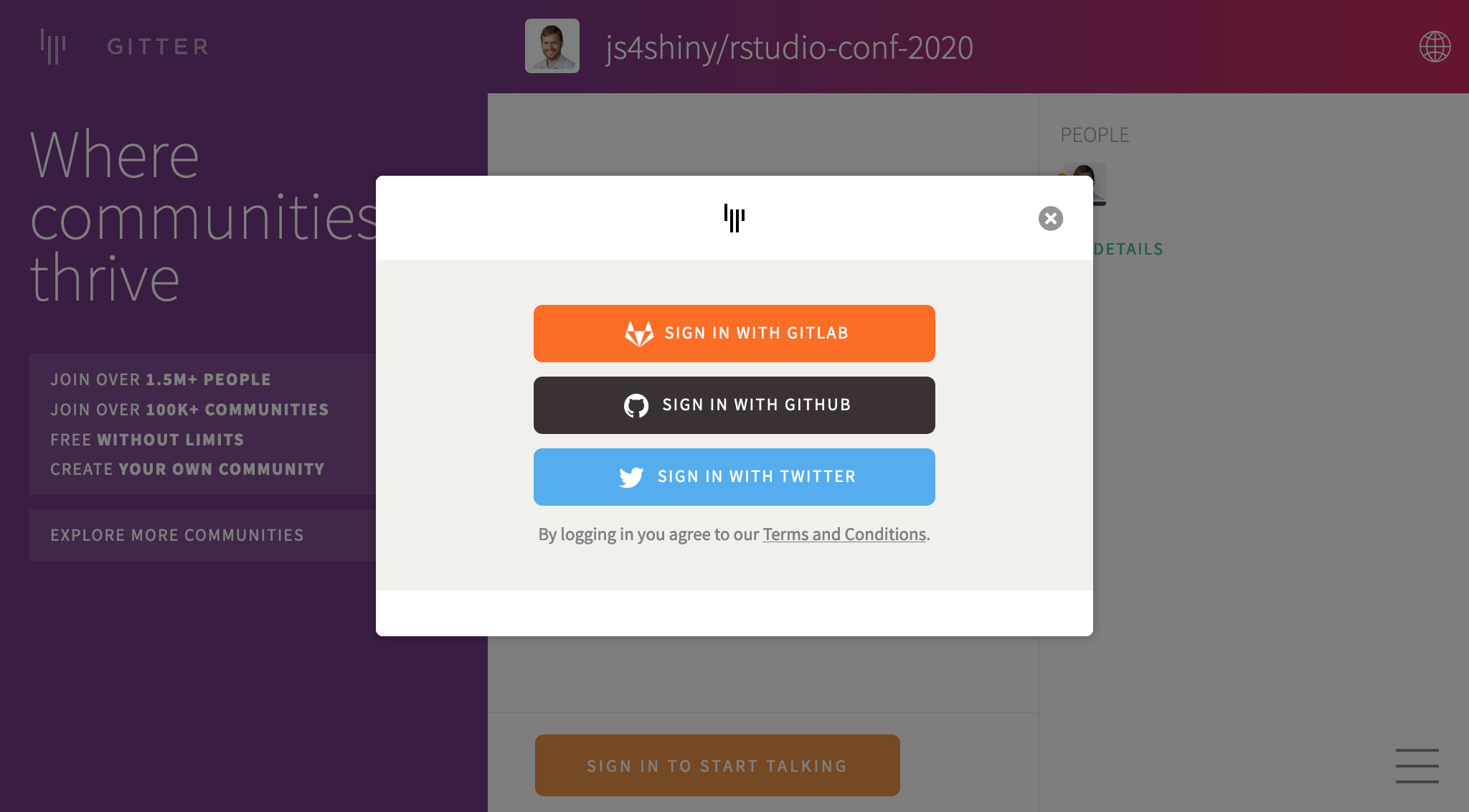
help.js4shiny.com
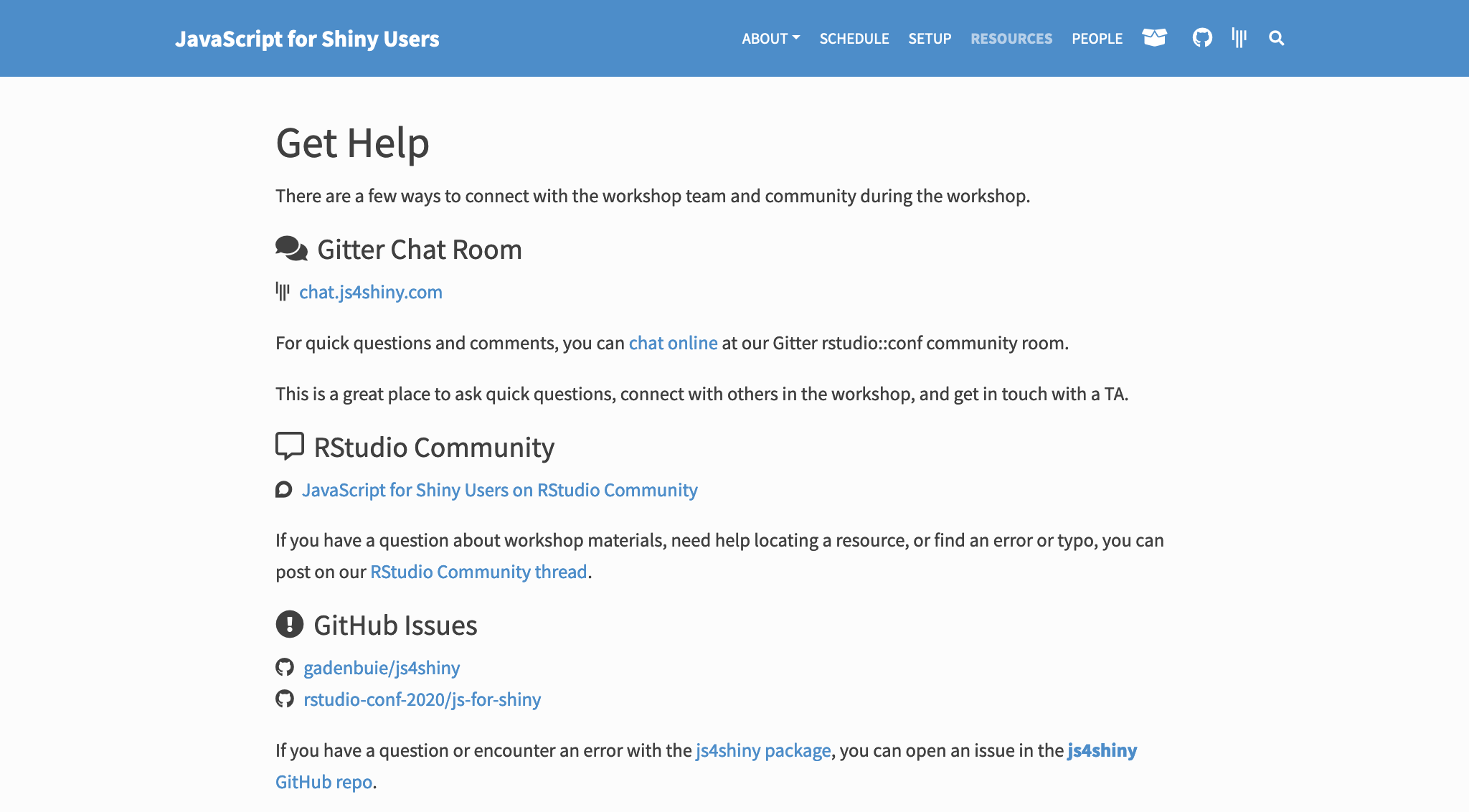
Set?
Browser Check

Firefox

Chrome
![]()
RStudio
New Tab, Clean Slate

Setup Home Base
Make a folder where you can put things
📂 Create a new folder somewhere easy to find
- not version controlled
- not inside another project
 Make an RStudio project inside that folder
Make an RStudio project inside that folder- e.g. js4shiny-workshop
- This will be "homebase"
- Open this project to get started
⛅ bit.ly/js4shiny-cloud
01:00
- Don't version control parent because we'll create more R projects/packages in this folder
![]()
How do you like your RStudio?
I may need to move my panes around a bit
so let's take a second to see how I have mine set up