Hello World Wide Web
JavaScript for Shiny Users
Garrick Aden-Buie
rstudio::conf(2020, "JavaScript for Shiny Users")
JS
CSS
HTML
...WTF?
How does the web work?
- Browser requests
rstudio.com - gets
rstudio.com/index.html index.htmlsays here's the document- and you also need these other files
- browser reads document structure, styles, javascript
- builds a web page and hands it to you
- what
index.htmlsays it should be and what the page is when you see it are very different
How does the web work?
- Browser requests
rstudio.com - gets
rstudio.com/index.html index.htmlsays here's the document- and you also need these other files
- browser reads document structure, styles, javascript
- builds a web page and hands it to you
- what
index.htmlsays it should be and what the page is when you see it are very different
How does the web work?
- Browser requests
rstudio.com - gets
rstudio.com/index.html index.htmlsays here's the document- and you also need these other files
- browser reads document structure, styles, javascript
- builds a web page and hands it to you
- what
index.htmlsays it should be and what the page is when you see it are very different
How does the web work?
- Browser requests
rstudio.com - gets
rstudio.com/index.html index.htmlsays here's the document- and you also need these other files
- browser reads document structure, styles, javascript
- builds a web page and hands it to you
- what
index.htmlsays it should be and what the page is when you see it are very different
How does the web work?
- Browser requests
rstudio.com - gets
rstudio.com/index.html index.htmlsays here's the document- and you also need these other files
- browser reads document structure, styles, javascript
- builds a web page and hands it to you
- what
index.htmlsays it should be and what the page is when you see it are very different
How does the web work?
- Browser requests
rstudio.com - gets
rstudio.com/index.html index.htmlsays here's the document- and you also need these other files
- browser reads document structure, styles, javascript
- builds a web page and hands it to you
- what
index.htmlsays it should be and what the page is when you see it are very different
How does the web work?
- Browser requests
rstudio.com - gets
rstudio.com/index.html index.htmlsays here's the document- and you also need these other files
- browser reads document structure, styles, javascript
- builds a web page and hands it to you
- what
index.htmlsays it should be and what the page is when you see it are very different
How does the web work?
- Browser requests
rstudio.com - gets
rstudio.com/index.html index.htmlsays here's the document- and you also need these other files
- browser reads document structure, styles, javascript
- builds a web page and hands it to you
- what
index.htmlsays it should be and what the page is when you see it are very different
How does the web work?
- Browser requests
rstudio.com - gets
rstudio.com/index.html index.htmlsays here's the document- and you also need these other files
- browser reads document structure, styles, javascript
- builds a web page and hands it to you
- what
index.htmlsays it should be and what the page is when you see it are very different
How does the web work?
- Browser requests
rstudio.com - gets
rstudio.com/index.html index.htmlsays here's the document- and you also need these other files
- browser reads document structure, styles, javascript
- builds a web page and hands it to you
- what
index.htmlsays it should be and what the page is when you see it are very different
How does the web work?
- Browser requests
rstudio.com - gets
rstudio.com/index.html index.htmlsays here's the document- and you also need these other files
- browser reads document structure, styles, javascript
- builds a web page and hands it to you
- what
index.htmlsays it should be and what the page is when you see it are very different
How does the web work?
- Browser requests
rstudio.com - gets
rstudio.com/index.html index.htmlsays here's the document- and you also need these other files
- browser reads document structure, styles, javascript
- builds a web page and hands it to you
- what
index.htmlsays it should be and what the page is when you see it are very different
How does the web work?
- Browser requests
rstudio.com - gets
rstudio.com/index.html index.htmlsays here's the document- and you also need these other files
- browser reads document structure, styles, javascript
- builds a web page and hands it to you
- what
index.htmlsays it should be and what the page is when you see it are very different
How does the web work?
- Browser requests
rstudio.com - gets
rstudio.com/index.html index.htmlsays here's the document- and you also need these other files
- browser reads document structure, styles, javascript
- builds a web page and hands it to you
- what
index.htmlsays it should be and what the page is when you see it are very different
- HTML tells the browser what:
- content
- images
- other files
- CSS tells the browser how to show things to you
- JavaScript can step in at any point and mess with the whole process
HTML
<button id="button-demo" value='0'> 👍 Plus one</button>Go through the example twice... The first time, just showing the basics, focusing on the role of the languages.
The second time, talk through
- connected via
id - css controls appearance
- note: appearance in states so sometimes it feels like it does something but it doesn't change the HTML
- js can change the HTML, change the styles, move things around, react etc.
Finally use last block as quick intro to JS
CSS
#button-demo { color: #4d8dc9; background-color: white; border: 2px solid #4d8dc9; padding: 0.5em 1em;}CSS
#button-demo { color: #4d8dc9; background-color: white; border: 2px solid #4d8dc9; padding: 0.5em 1em;}#button-demo:hover { background-color: #4d8dc9; color: white;}CSS
#button-demo { color: #4d8dc9; background-color: white; border: 2px solid #4d8dc9; padding: 0.5em 1em;}#button-demo:hover { background-color: #4d8dc9; color: white;}#button-demo:active { transform: scale(0.9);}JS
const btn = document.getElementById('button-demo')btn.addEventListener('click', function() { let clicks = parseInt(btn.value) clicks = clicks + 1 btn.value = clicks btn.innerHTML = `👍 Plus one (${clicks})` console.log('Clicks: ' + clicks)}){}
Shiny + .js
What can we do with Shiny and Javascript?
Make R Markdown awesome-r
## ggplot2 {.pkg-stats}downloads: 846k/monthstars: 4.2kforks: 1.5k<h2 class="pkg-stat" id="ggplot2">ggplot2</h2><dl> <dt>downloads</dt> <dd>846k/month</dd> <dt>stars</dt> <dd>4.2k</dd> <dt>forks</dt> <dd>1.5k</dd></dl>Workshop goals
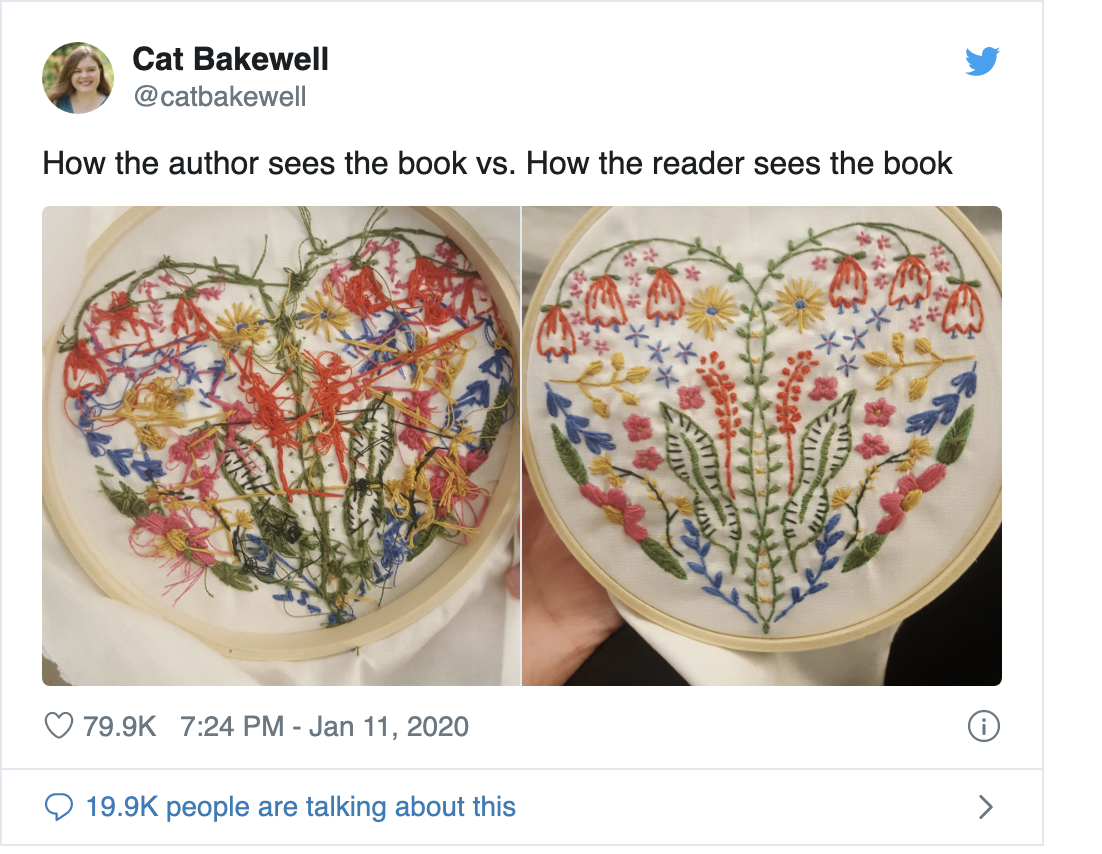
One major reason for focusing on some of the fundamentals is that it's an expected baseline in much of the documentation.
Web people and libraries assume you're going to do web things, as anyone whose asked a shiny specific webdev question on stack overflow knows.
R and Shiny package docs focus on being productive with the tools, not necessarily going deep. How does anybody learn this?
Having a solid mental model of what web dev is supposed to be like is super helpful.
Workshop goals

One major reason for focusing on some of the fundamentals is that it's an expected baseline in much of the documentation.
Web people and libraries assume you're going to do web things, as anyone whose asked a shiny specific webdev question on stack overflow knows.
R and Shiny package docs focus on being productive with the tools, not necessarily going deep. How does anybody learn this?
Having a solid mental model of what web dev is supposed to be like is super helpful.
One major reason for focusing on some of the fundamentals is that it's an expected baseline in much of the documentation.
Web people and libraries assume you're going to do web things, as anyone whose asked a shiny specific webdev question on stack overflow knows.
R and Shiny package docs focus on being productive with the tools, not necessarily going deep. How does anybody learn this?
Having a solid mental model of what web dev is supposed to be like is super helpful.